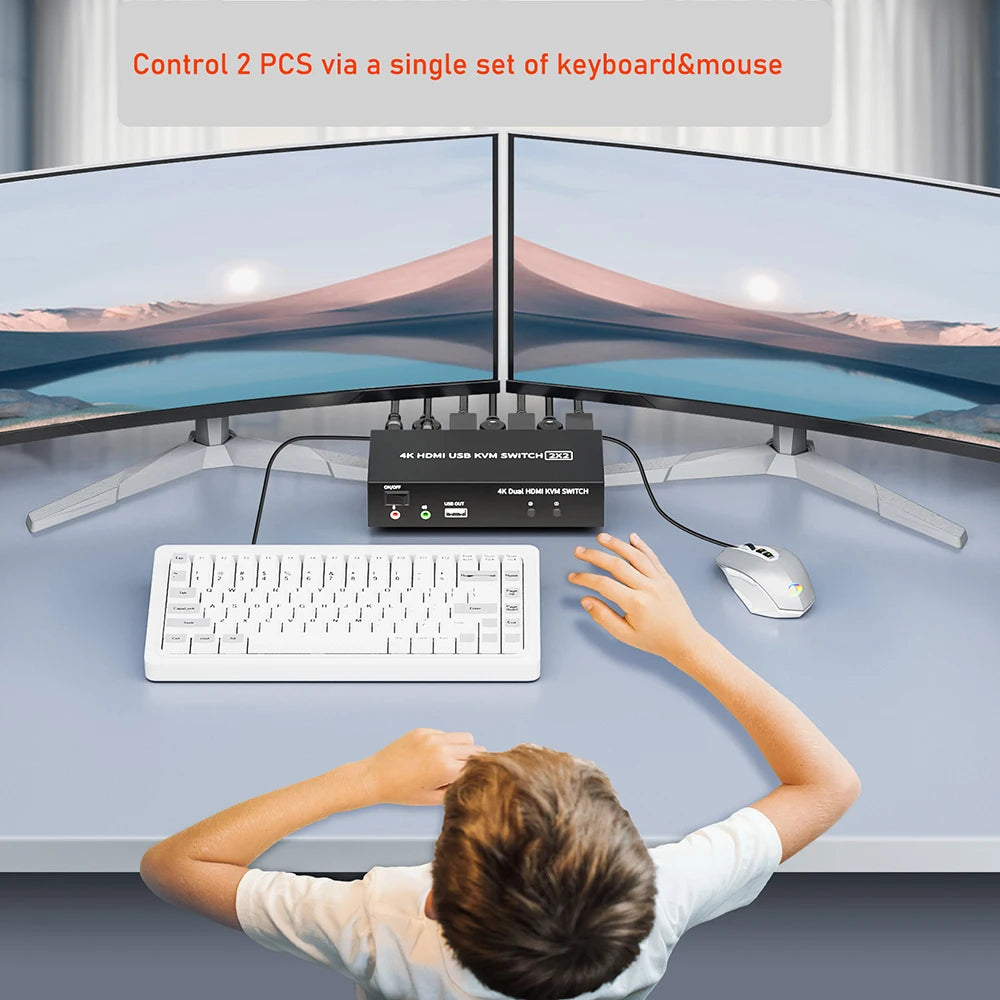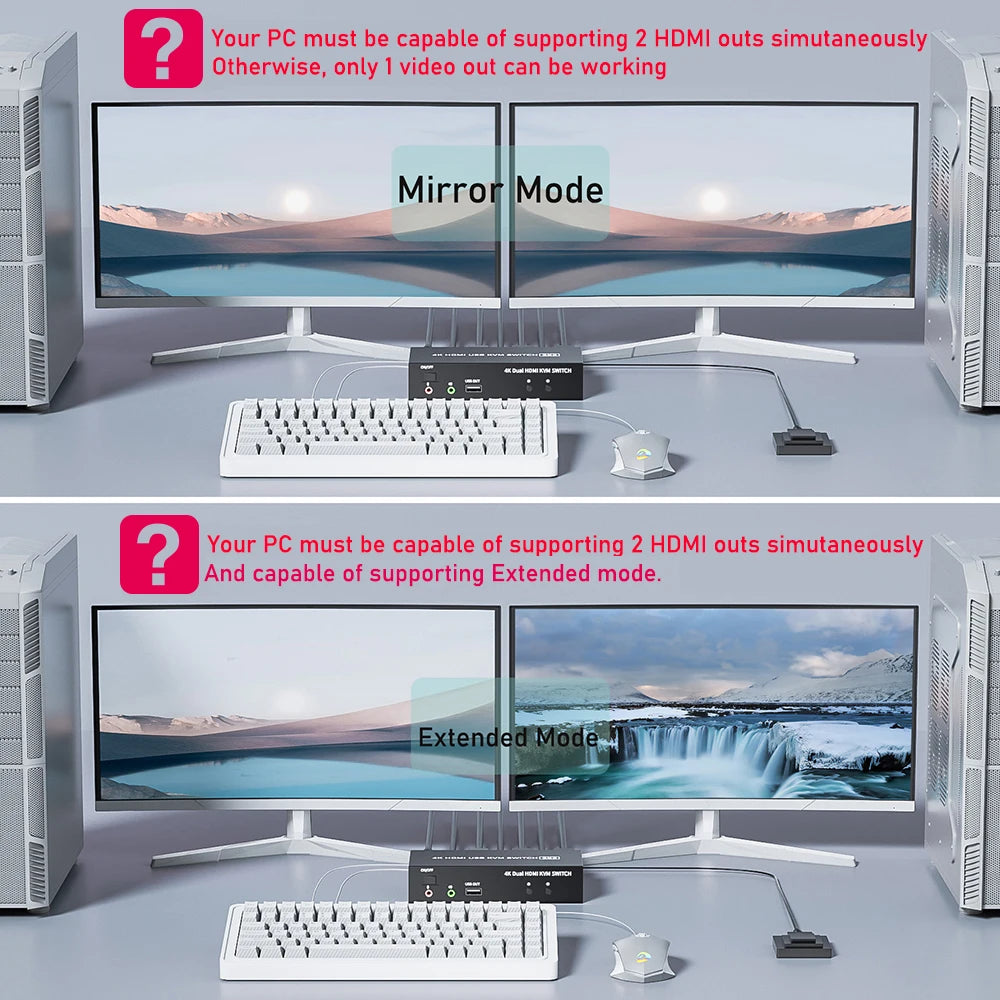DisplayPort HDMI KVM Switch Dual Monitor 4K 60Hz 2X2 KVM Switch HDMI 2.0 USB DisplayPort for 2 monitors extended Mirror mode
DisplayPort HDMI KVM Switch Dual Monitor 4K 60Hz 2X2 KVM Switch HDMI 2.0 USB DisplayPort for 2 monitors extended Mirror mode
SPECIFICATIONS
Amplifier: No
Brand Name: VBDWRM
Certification: CE,RoHS
Choice: yes
Connector A: USB,HDMI-Compatible,Mini Displayport(Mini DP),Mini Displayport(Mini DP),USB,HDMI-Compatible
Connector B: DP/Mini DP,USB,HDMI-Compatible,HDMI-Compatible
External Power Source: Yes
Gender: Female
Hign-concerned Chemical: None
Model Number: Dual monitor KVM
Origin: Mainland China
Package: Yes
Plug Type: EU Plug
Size: KVM
Type: KVM Switch
Weight: KVM
This 4K Video USB KVM with dual monitor support lets you control 2 HDMI computers with a single mouse, keyboard and dual monitors up to 4K 60hz when the connected host computers and monitor suppport such.
The KVM also features a built-in 3-port USB 2.0 hub and allows you to add USB device such as mouse,keyboard,U-Disk to the KVM.
Hardware requirements:
1)The connected 2 computers must be capable of supporting 2 native video outputs Simultaneously.If not, only 1 video out can be working.
2)The KVM Switch can not increase the video out of your pc or laptop. if your PC or laptop does not come with 2 native hdmi ports and capable of working simultaneously,the KVM Swich wont work.
Keyboards&mouse requirements
We tested tens of similar KVM Switch from various factories and brands, all of them have limited compatibility with wireless&mechanica keyboards mouses.so,standard 104-key wired USB keyboard, standard 2 or 3 button wired USB mouse are recommended
Cables requirements
Pls use qualified cables to pair the video soures and Display. Most Sync issues such as flickering and drops are caused by poor cable. Poor cable might work well with a direct connections from source to Display.But when it comes to long transmission, sync issues happens.
Being considerate
These KVM switcher from HDmatters are 100% tested before shipping.In spite of this,we can not Guarantee 100% compatibility as there are thunsands of video sources and dispplays from thunsands of suppliers.If you are experiencing any trouble, pls contact HDmatters support team before dispute and negative feedback.
Installation:
1. Connect external 5V power supply to the KVM with the included USB power cord(power supply adapter is not included)
2. Connect monitors to the KVM with Qualified HDMI 2.0 Cable(if you choose the DP+HDMI version, 1 HDMI cable and 1 DisplayPort cable needed).
3. Connect every Computers' native 2 video ports and 1 USB port to the KVM's Input in order with qualified cables.(pls do not forget to connect your PCS' USB port to the KVM's in)
4. Insert the mouse and keyboard into the KVM switch
Trouble shooting:
1)There is only 1 display working when using the KVM Switch.
-pls make sure if your pc or laptop comes with 2 video ports and can be working simultaneously.You can connect your pc's 2 video outs to 2 displays at the same time and check if all 2 outputs works. If not, this is the limitations of your laptop instead of the KVM Switch.
-If your PC and laptop do support 2 video outs simultaneously,pls make sure your have connected the 2 video ports of your device to the kvm's input in order.
2)The usb out from the KVM does not work. Mouse,keyboard and other usb devices do not work.
-Pls make sure you have connected the USB IN of the KVM switch and the native usb port of your pc with the included USB data cable accordingly.
3)I can not set the extended mode.
-Pls make sure your pc and laptop support Extended mode. If they do, pls go to the display control panel or the video card control panel to set it accordingly. For windows,normally,you can Press Windows+P and select the output mode in the pop-up window on the screen.
What's in the package:
Dual Display KVM Switch X1
USB data cable X2
USB Power CableX1
Extensin wire controlX1

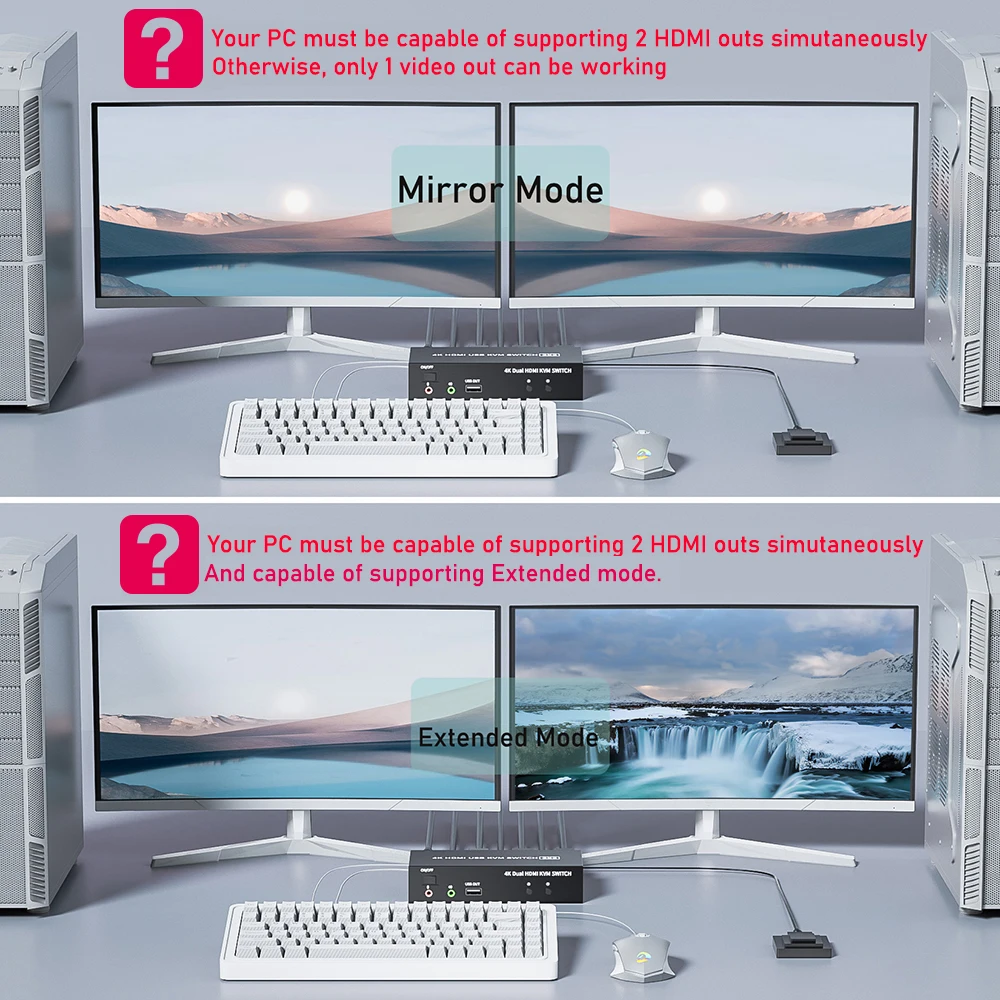
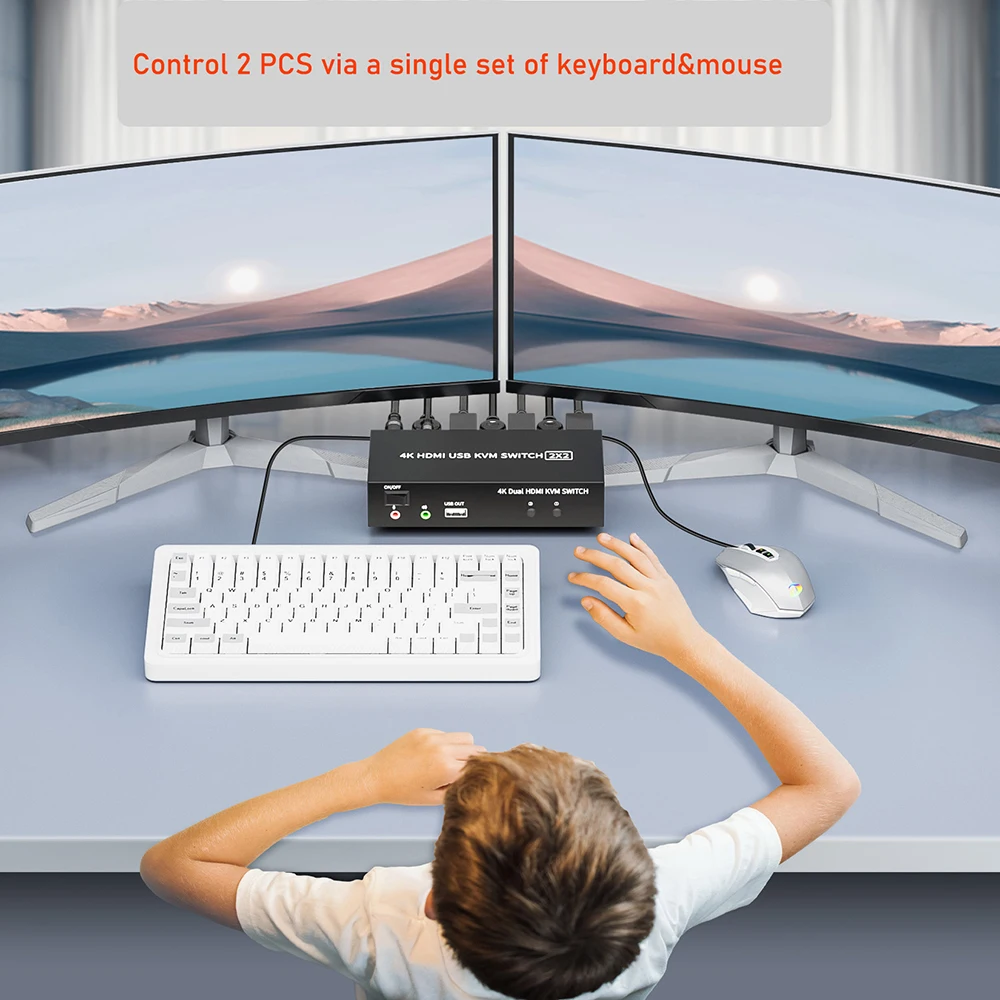


Impossibile caricare la disponibilità di ritiro