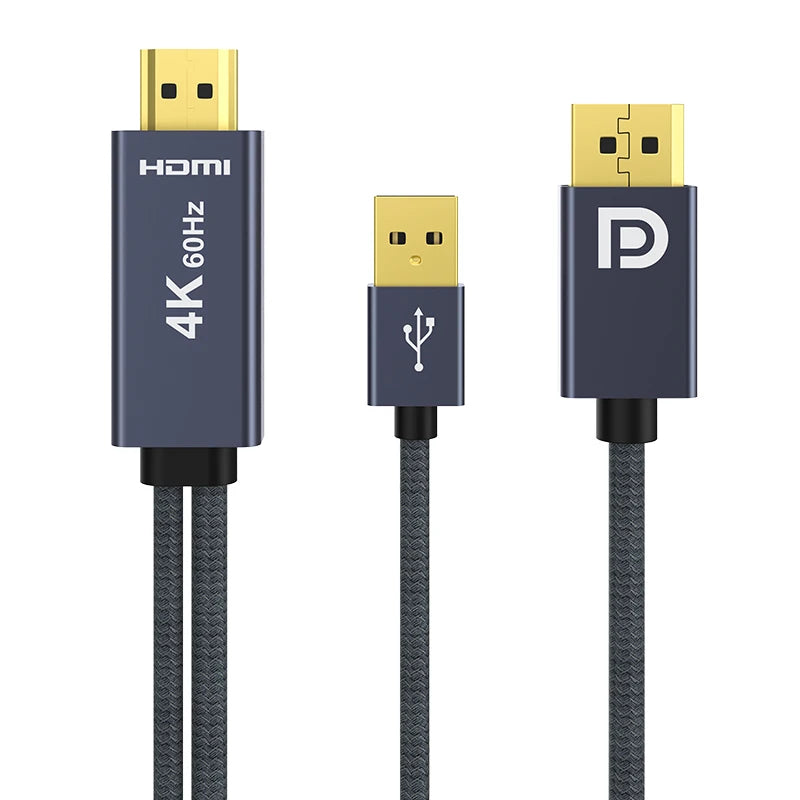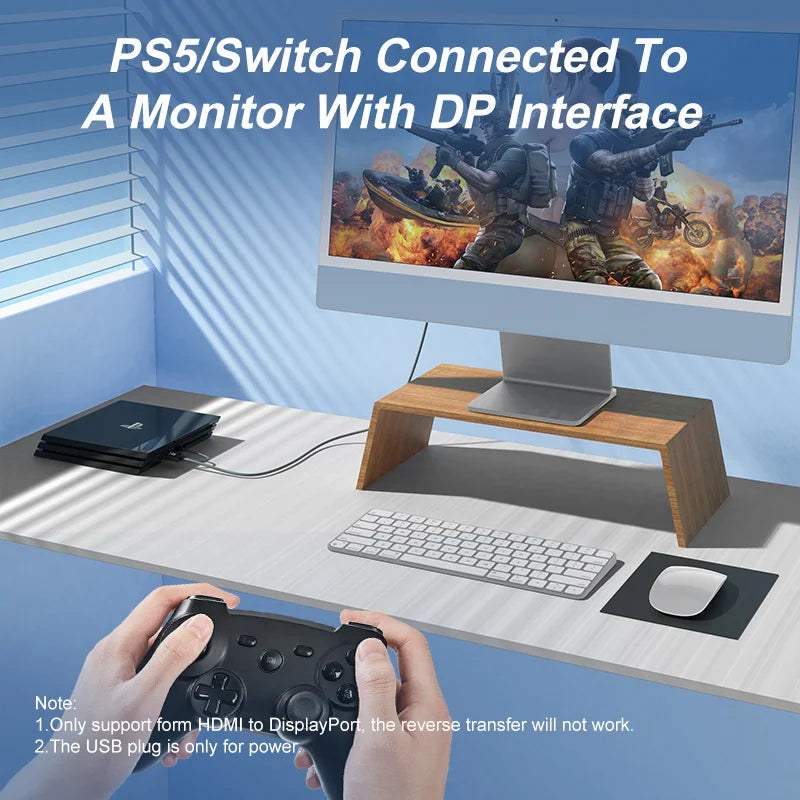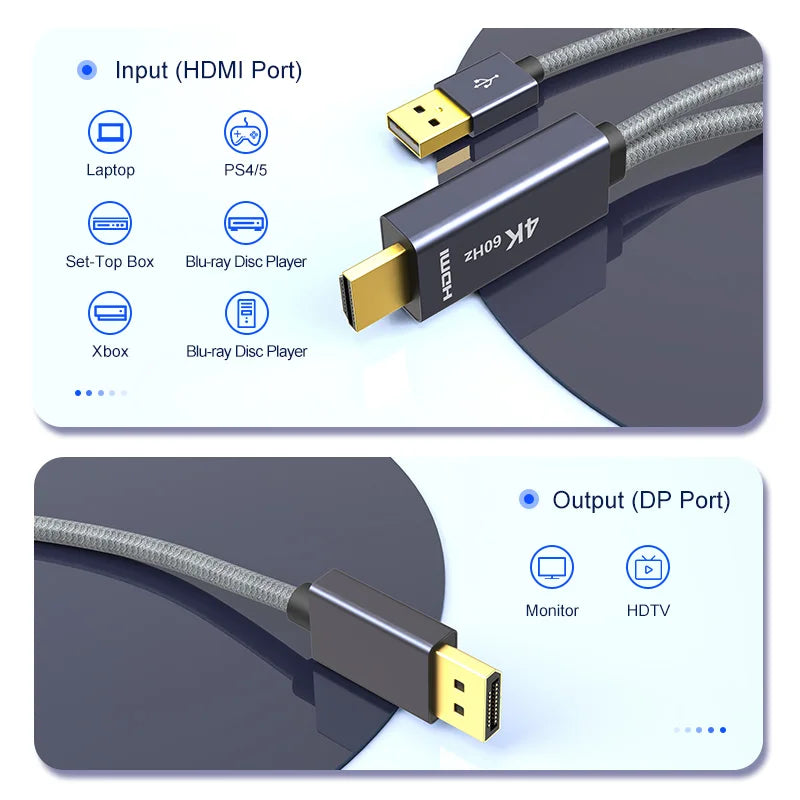4K HDMI to DP Cable HDMI To Display Port Converter 144Hz Audio Video DisplayPort Cord Unidirectional HDMI to DP 1.2 Adapter
4K HDMI to DP Cable HDMI To Display Port Converter 144Hz Audio Video DisplayPort Cord Unidirectional HDMI to DP 1.2 Adapter
SPECIFICATIONS
AWG: 32
Advantage: HDMI to DP Cable with USB Power Port
Application: Computer,Multimedia,Monitor,DVD Player,Projector,Television,MP3 / MP4 Player,Camera,COMPUTER, Multimedia, Monitor, Projector, HDTV etc.
Brand Name: ULT-unite
Certification: CE,FCC,RoHS
Connector A: male,HDMI-Compatible
Connector B: male,USB,Displayport(DP)
Connector Color: Gold-Plated
Connector Type: HDMI to DP 4K
Feature: HDMI-Compatible2.0,HDMI to Display Port Cable With USB
Gender: Male,MALE-MALE
Hign-concerned Chemical: None
Item Name: HDMI to Displayport Cable
Keywords 1: HDMI to DP Cable
Keywords 2: HDMI to DP Cable 4K
Keywords 3: hdmi to dp port cable
Keywords 4: hdmi to dp adapter
Keywords 5: hdmi to displayport
Keywords 6: hdmi to display
Length: 1m/2m
Model Number: 4012-12119
Origin: Mainland China
Outer Diameter: 5.7mm
Package: Yes,Polybag
Shielding: Braid,Brided
Type: DP/Mini DP Cables,Audio Video Cable
Version: Displayport 1.2
HDMI to DisplayPort Cable 4K60Hz HDMI To DisplayPort Cord 2K144Hz Video Audio Cable Display Port Adapter With USB For TV Laptop
Experience a 4K@60Hz UHD Visual Feast: Mirror or extend your screen with this HDMI to DisplayPort adapter to deliver 4K@60Hz video directly to your HDTV, monitor or projector;
Tips: Backward compatible with 4K@30Hz, 1080P@120Hz, 1080P@60Hz, 1080i, 720P resolution, does not support 1440P@144Hz and HDR
A Plug & Play Solution: The active HDMI to Display Port cable requires no driver or software installation, easily transfer 4K content from your HDMI video source device to DP monitor, HDTV, projector at high speed.
TIP: For all Apple devices, please plug into the USB power port for the best display.
Please be notice:
Only HDMI to DisplayPort is supported, DisplayPort to HDMI is not supported. It is not bidirectional
cable.
Recommended to connect our cable directly to the device, please do not use an additional Dock or Hub.Please do not daisy-chain transmission with other adapters
Must be plugged into the USB Port to provide power to the chipset. get stabilized video from it
.
Devices like Xbox One may have HDMI In and HDMI Out ports, some monitors may have DisplayPort In and DisplayPort Out ports. Please use HDMI Out to connect DisplayPort In, otherwise it will not display images.

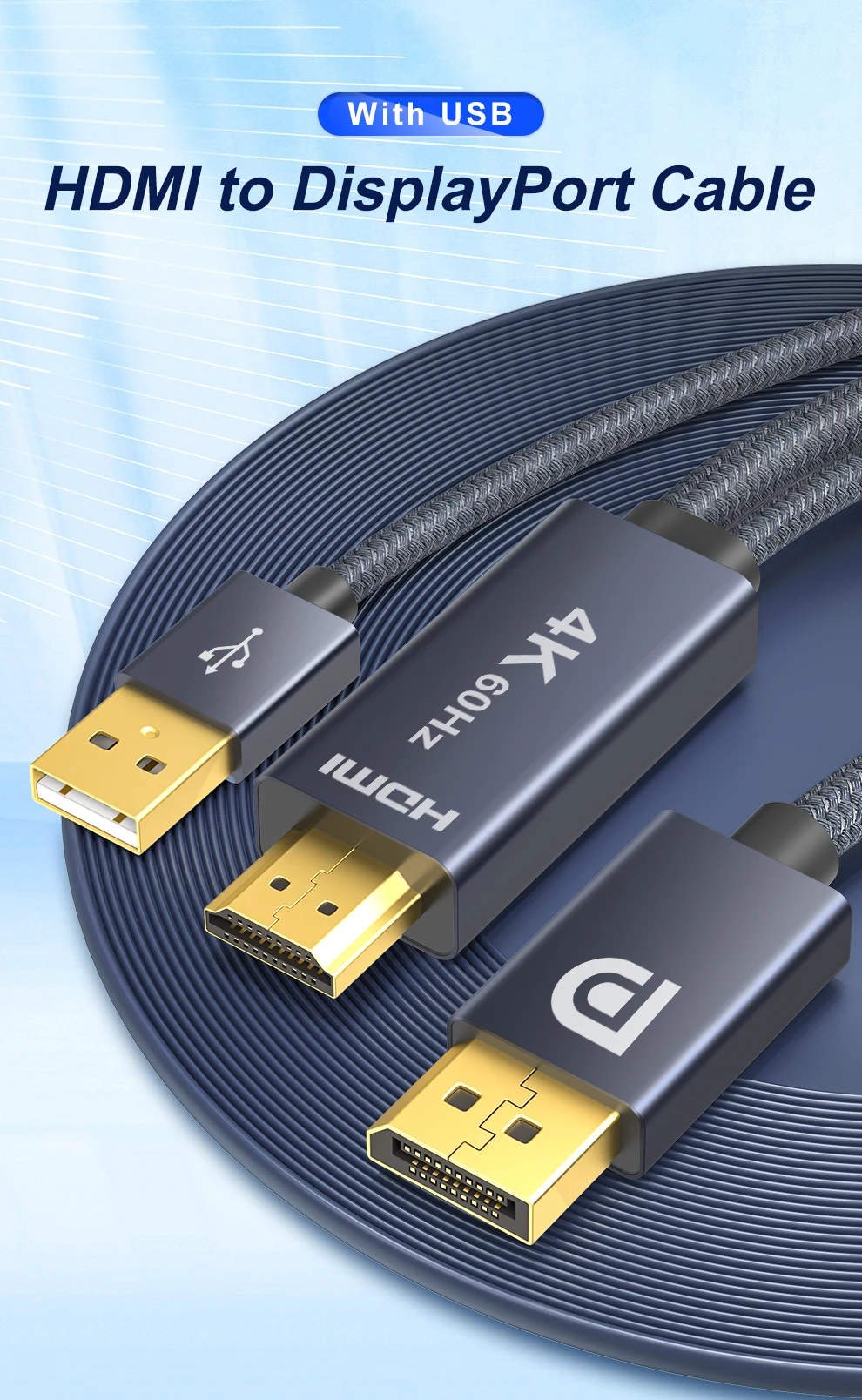





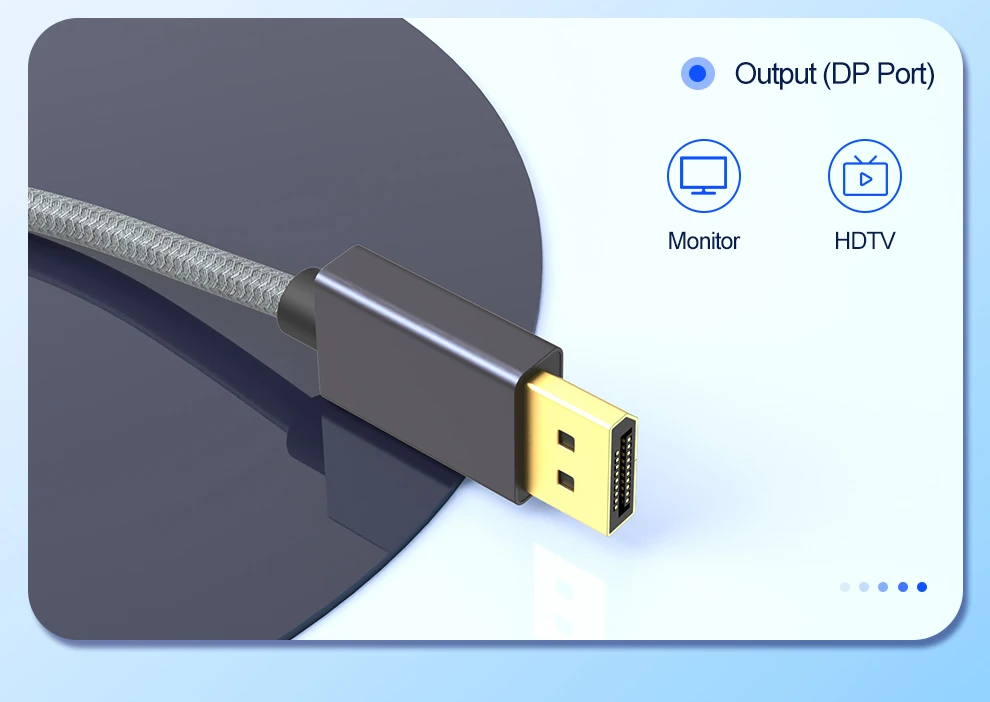
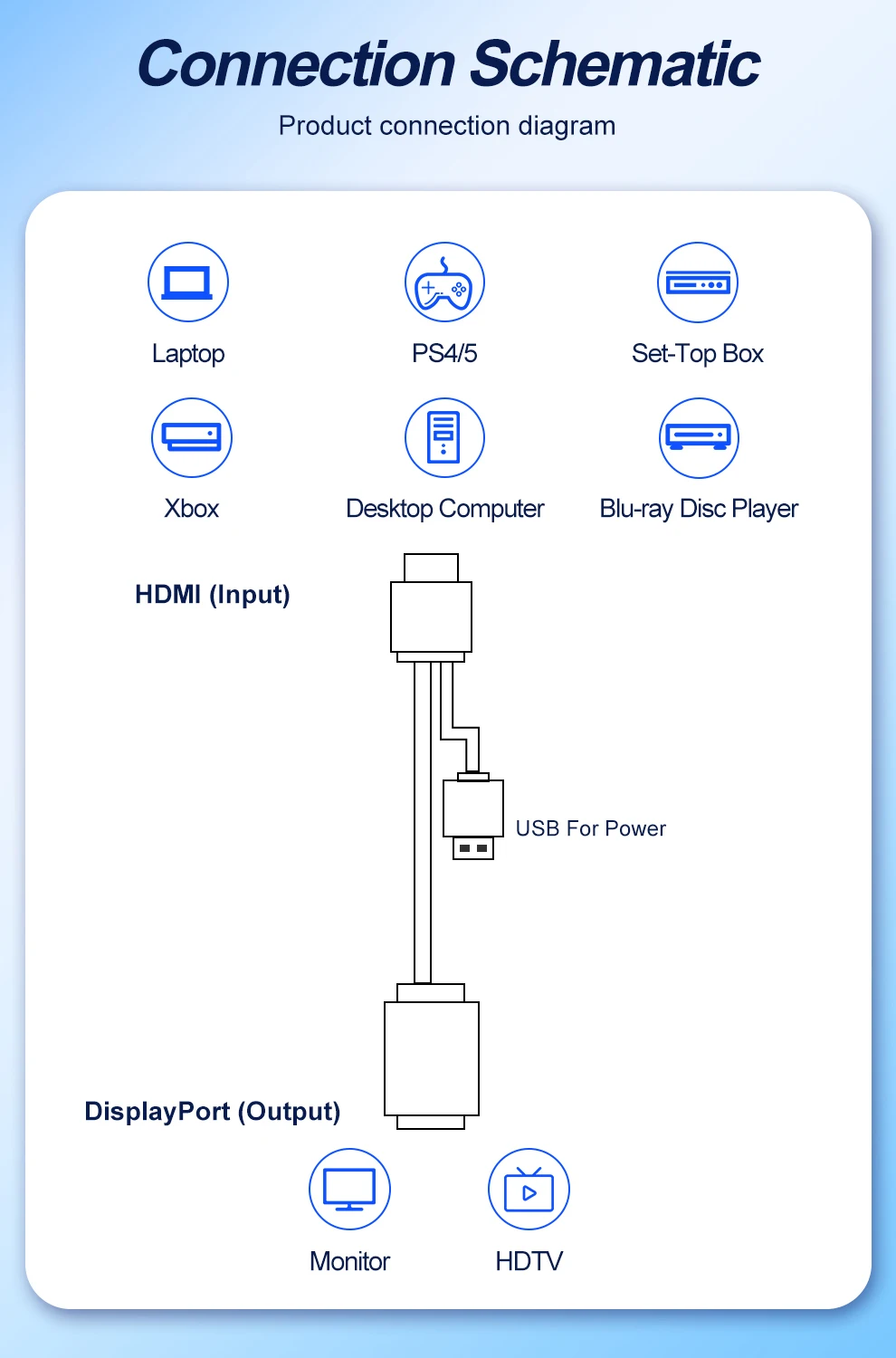



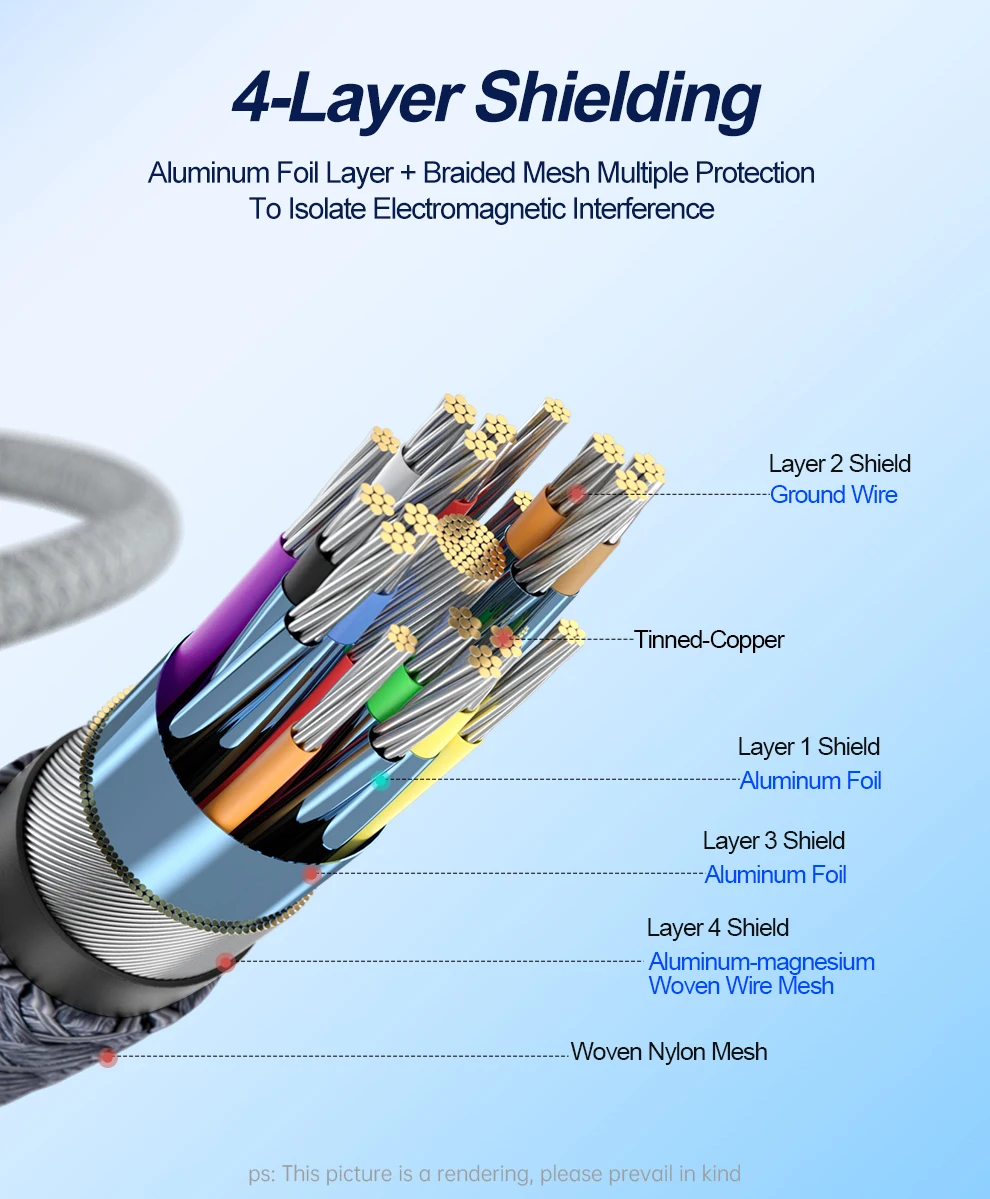
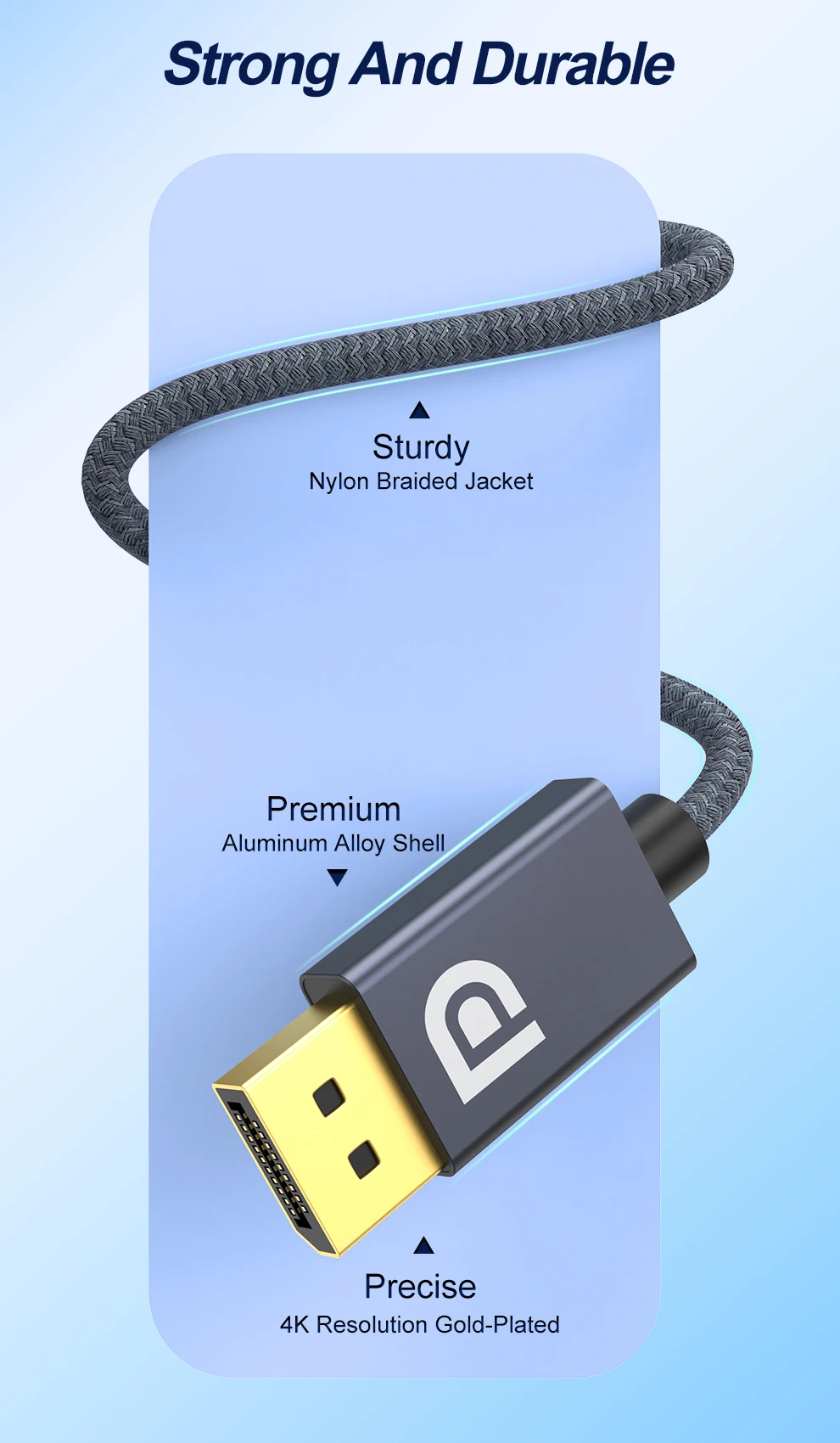

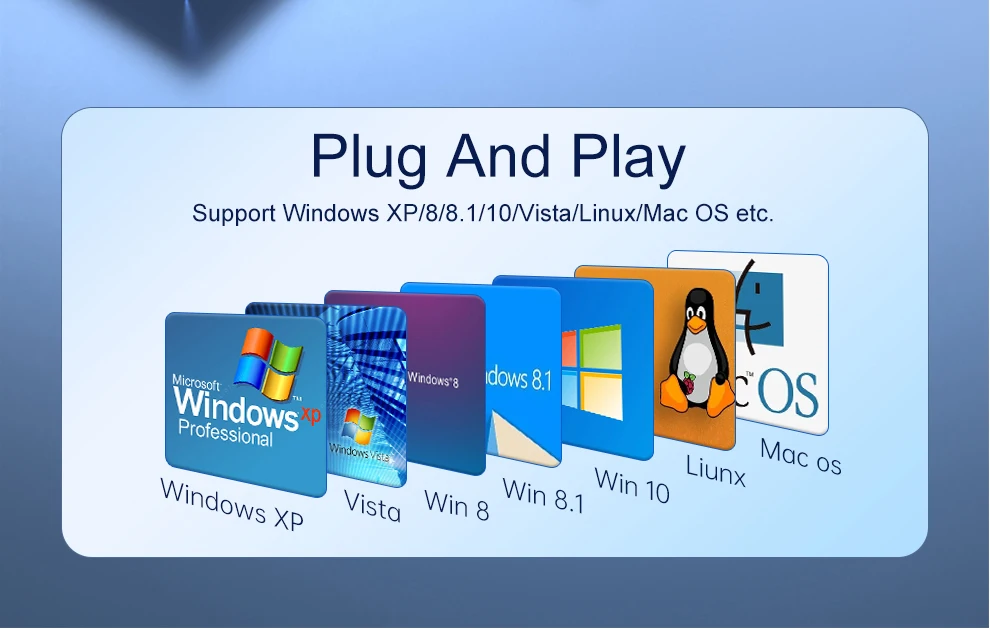
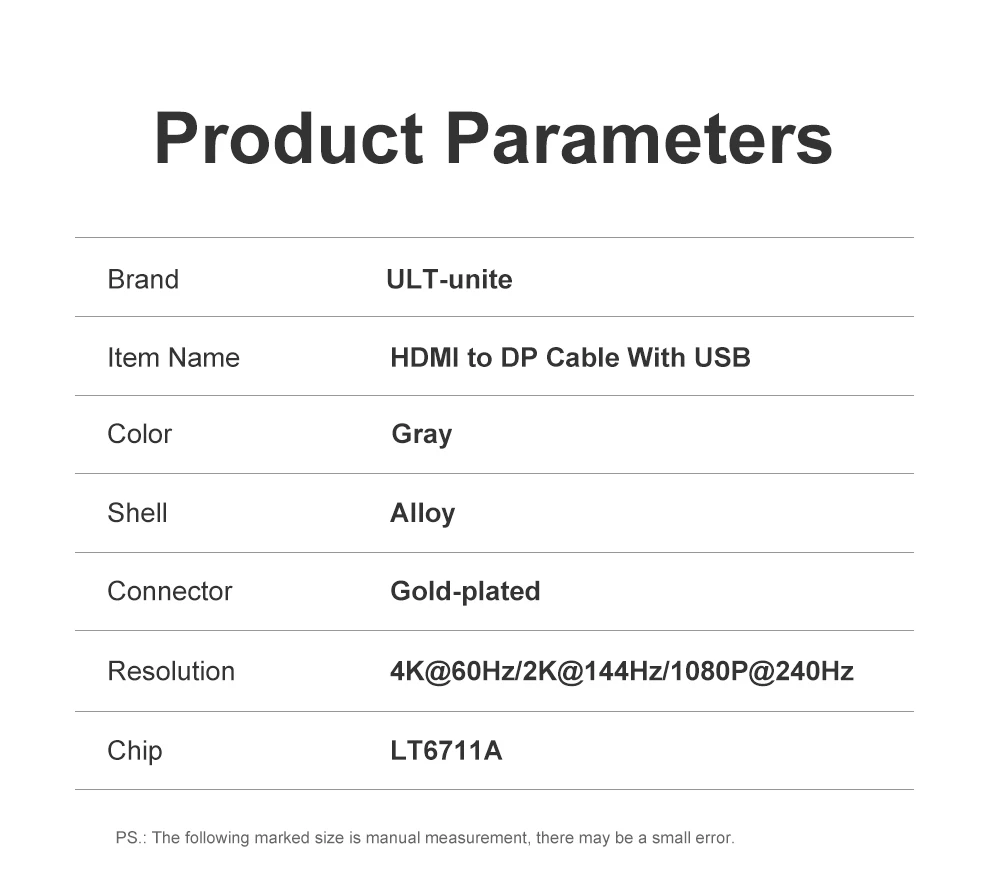
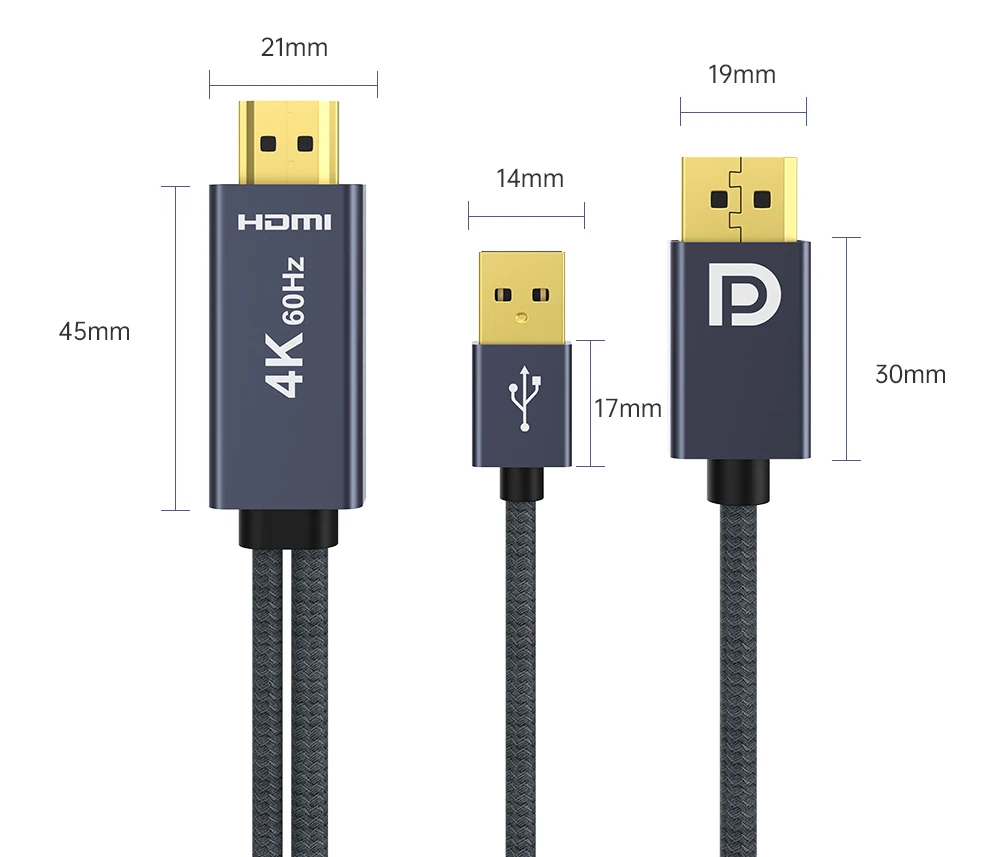
Não foi possível carregar a disponibilidade de recolha