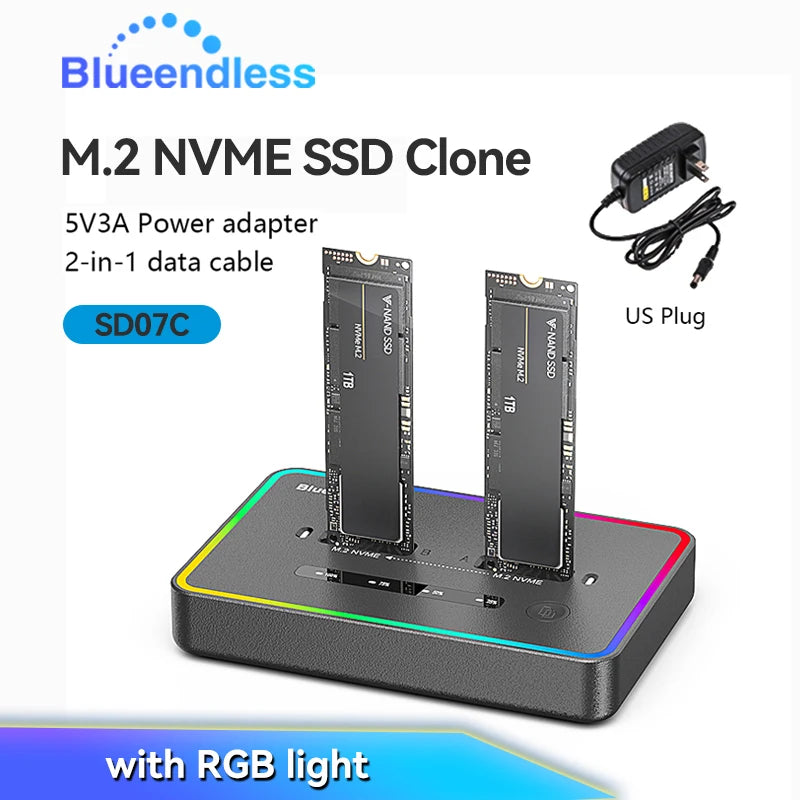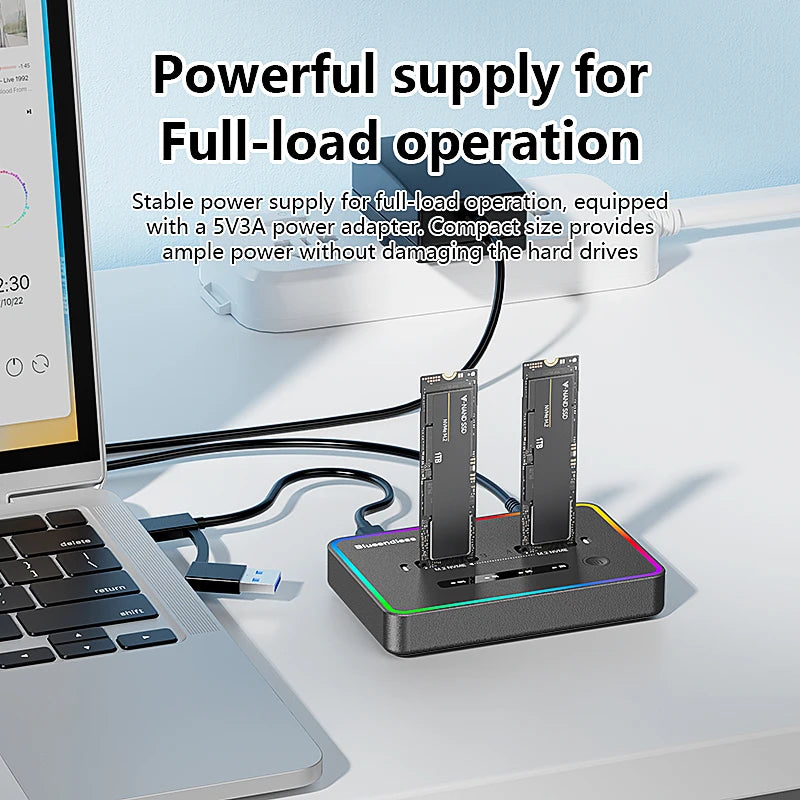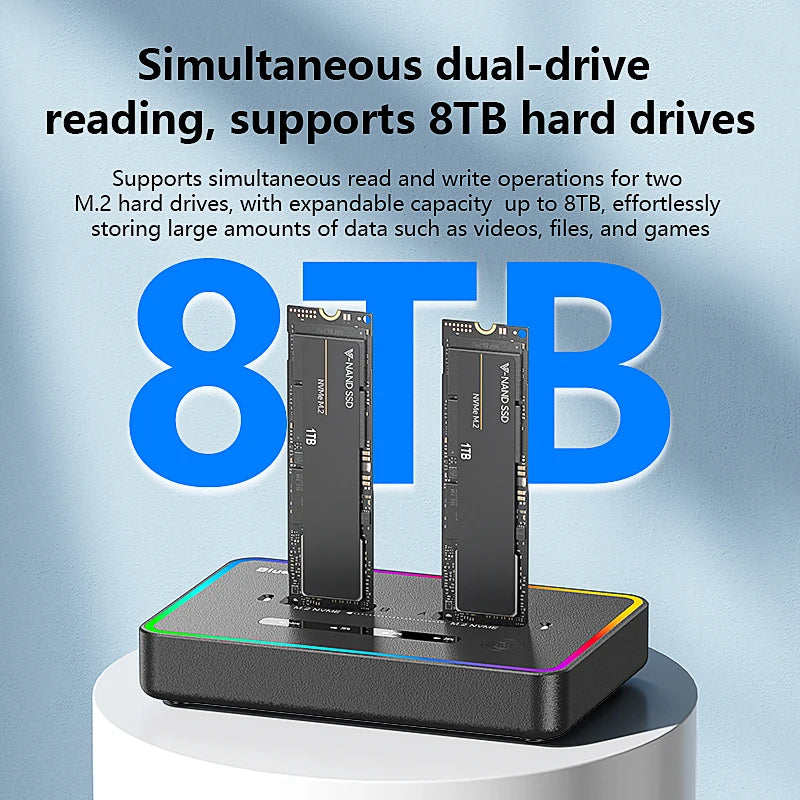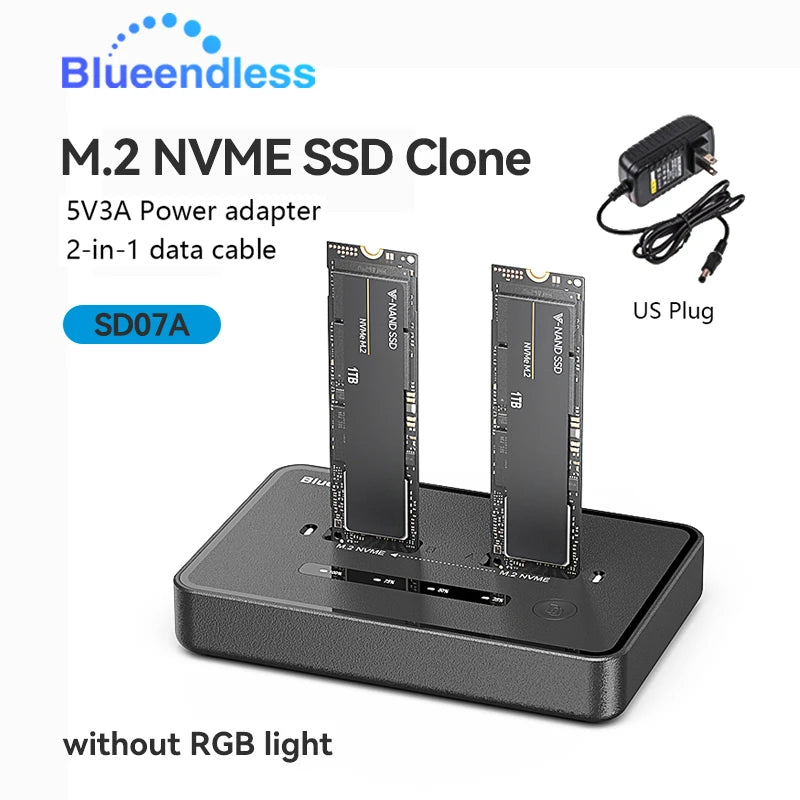Blueendless Dual-Bay M.2 NVME SSD Clone Docking Station 20Gbps USB3.2 USB C Type C OFFline Cloner Duplicator NVme PCIE Enclosure
Blueendless Dual-Bay M.2 NVME SSD Clone Docking Station 20Gbps USB3.2 USB C Type C OFFline Cloner Duplicator NVme PCIE Enclosure
SPECIFICATIONS
Brand Name: Blueendless
Case Material: Plastic
Choice: yes
External Interface: USB
Hign-concerned Chemical: None
Internal Interface: SATA
Model Number: SD07A/SD07C
Origin: Mainland China
Package: Yes
Size: 1.8"
Supporting Hard Drive Capacity: 8tb
feature 1: Duplicator Cloner
feature 2: Offline Clone
feature 3: Copy Machine
feature 4: for M.2 NVMe PCIE SSD
feature 5: M.2 NVME SSD Clone Docking Station
feature 6: SSD docking station
Blueendless Dual-Bay M.2 NVME SSD Clone Docking Station
plastic material,5V/3A power adapter.
SSD Interface: M Key, B&M Key
Input Interface: USB3.2 Type-C Gen2X 20Gbps
Support System: Windows/Mac/Linux
Support M.2 NVME SSD
SD07A : without RGB light
SD07C : with RGB light
this is only a ssd docking,it doesn't contain the hard disk.
please pay attention to the following matters when using the offline clone function.
1.back disk(B) must be larger capacity(eliminate space loss) than front disk(A),
Plug in identify Source Disk(front port) and Target Disk(back port)
Connect power supply and switch on power. (make sure that the USB cable is disconnected)
2.To avoid your disk file damaged,please don't stop the device when it's under clone function.
3.When copy disk,please make sure disk B is empty,or the former file in disk B will be loss.(if disk B has file before,and just want to copy from disk A,please don't use offline clone function,just copy and paste on computer)
4.When offline copy the disk,please don't connect the computer,if connect the computer,disk will be under reading,can not support copy(device heating is normally,as big hard disk operate will be hot)
5.if the clone is interrupted ,you need to restart the device and clone again.













Não foi possível carregar a disponibilidade de recolha